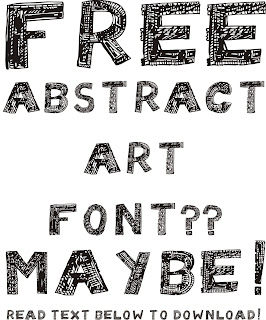
FIRST CLICK ON THE IMAGE TO GET THE REAL FEEL OF THE FONT!
To download this font, click here!
To install this font, first download the SanjeevSaikiaArt.ttf file to a folder of your choice. Please note where you have downloaded the file.
Now, on your desktop, just double click the 'My Computer' icon. Then double click on 'C Drive'. Inside 'C Drive', double click on the folder 'Windows'. Inside 'Windows', double click on folder 'Fonts'.
Now, click on the 'File' button on top left corner. From the drop-down menu click on 'Install New Font'. From the new pop up window, go to the folder where you had downloaded the SanjeevSaikiaArt.ttf file, and click on it and then click the 'Ok' button.
Now you can use this font in your word/powerpoint/coreldraw/photoshop etc.
No comments:
Post a Comment